Virtualization means creating a virtual version of something like computer hardware, storage devices, and network resources, etc. It allows you to create multiple simulated environments from a single physical hardware system.
For example, a Windows operating system can host a system Linux, FreeBSD, etc. It provides the functionality of a physical computer. Each virtual system that is hosted on a system is known as a virtual machine (VM) or a guest machine. The system that is used for virtualization is known as the host machine.
By using virtualization software you can create multiple virtual machines and install different operating systems on each of them. So In this article, we will discuss the best five virtualization software for Linux.
Oracle VirtualBox
![]()
Oracle VirtualBox is a cross-platform application that is available for Windows, Linux, OS X, Solaris, etc. It is a free and open-source tool to run virtual machines on a system. VirtualBox is supported by Oracle which provides a wide selection of pre-built developer VMs to download and use at no cost.
The key features of VirtualBox are –
- Highly portable
- No hardware virtualization is required
- Great hardware support
- VM groups features allow you to manage VMs collectively
- VRDE enables high-performance remote access to any running virtual machine
KVM

Kernel-based virtual machine or KVM is a virtualization module in the Linux Kernel which turns the Linux kernel into a hypervisor.
KVM requires hardware with virtualization extensions like Intel-VT or AMD-V to provide hardware-assisted virtualization. It also provides paravirtualization support for Linux, FreeBSD, OpenBSD, Windows, etc using VirtIO API.
The Key features of KVM –
- Supports hot plug vCPUs
- Dynamic memory management
- Live migration of virtual machines
- Enhanced VM security because it uses a combination of SELinux and secures virtualization (sVirt)
VMware Workstation Player
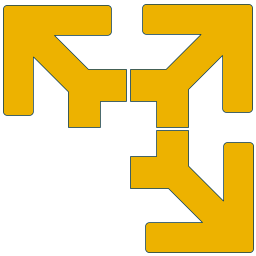
VMware Workstation Player is one of the best virtualization software using which you can create multiple virtual machines and can install different operating systems on each of them. You can play existing virtual machines or create a new one. It is available free for non-commercial, personal, and home use.
The key features of VMware Workstation Player are –
- Easy installation
- Better hardware support
- Seamless migration to vSphere
- Independent VM console
- More scalable virtual machines
- Support for virtual machine interface(VMI)
- Support for fast and efficient communication using VMCI
Download VMware Workstation Player
Xen
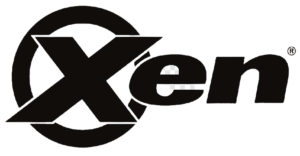
The Xen project is free and open-source software that allows the execution of multiple virtual guest operating systems concurrently on a physical machine. It is a type 1 hypervisor that means it runs directly on the top of a physical machine instead of running within the operating system.
It was originally developed at the University of Cambridge Computer Laboratory as a research project and is now being developed under the Linux Foundation.
The key features of Xen are –
- Free and Open Source
- Multiple Cloud Platforms Support
- Xen Security Modules
- Flexible & Modular Architecture
- Easy Virtual Machine Migration
- Multi-Vendor Support
OpenVZ
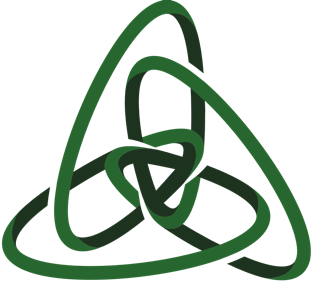
OpenVZ (Open Virtuozzo) is a Linux kernel modified to add support to OpenVZ containers. It provides operating system-level virtualization and allows a physical server to run multiple isolated operating system instances, virtual private servers.
The key features of OpenVZ are –
- OS level virtualization
- Network virtualization
- Resource Management i.e.Two-Level Disk Quota, Fair CPU scheduler, I/O scheduler, User Beancounters
- Checkpointing and live migration
Conclusion
So here we have discussed the best free virtualization software available for Linux. Now if you have a query then write us in the comments below.