Backups are very important as they can prevent you from data loss in case of system failure. The possible causes of a system failure are disk failure, corruption of the filesystem, human errors, etc.
While deciding your backup plan you should consider various things such as resources available, the amount of data that you want to backup. Knowing the difference between full, incremental, and differential backup can help you in deciding the right thing for you.
In this article, I will discuss the differences between full, incremental, and differential backups.
Full Backups
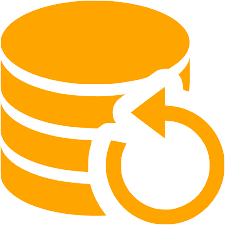
In the full backup, all the data of a system is copied to a separate partition or an external disk in the form of a backup image file. It is time-consuming and requires a lot of space so it is used as part of the backup plan with long intervals like once a week, biweekly, once in a month, etc.
Companies plan their full backup with a long interval, running incremental or differential backup in between.
Advantages of full backups
- Fast data recovery in case something goes wrong
- It provides the best data protection in terms of recovery
- Better storage manager as all the data is stored in a single file
Disadvantages of full backups
- Requires a lot of space
- Time-consuming backups
- If you are taking backup of a remote system, it consumes a lot of bandwidth
Incremental Backups
This is another backup strategy that saves time and resources. The incremental backup is designed to backup the data that has changed since the last backup. These backups are taken frequently and it requires less time and space to back up the changed data.
Incremental backups rely on full backups, initially, you have to take the full backup and then you can schedule your system for incremental backups.
Advantages of incremental backups
- It is the fastest backup method
- It creates smaller backups which require less space
- Uses less bandwidth
Disadvantages of incremental backups
- Slower system recovery
- Each incremental backup depends on the one before it so any damage to a segment can end up in incomplete recovery of the system
Differential Backups
Differential backups are similar to incremental backups but instead of taking backup of the data that has changed since the last backup it backups all the data changed since the last full backup.
The main benefit of this method over incremental backup is that you only need the last full backup and last differential backup to restore data which makes the restoration process much faster but the space consumption grows with each differential backup until the next full backup.
These backups also rely on full backups, initially, you have to take the full backup and then you can schedule your system for differential backups.
Advantages of differential backups
- It requires two back-ups set for restoration which makes recovery faster
- It is faster to backup compared to full backups
- Takes less space than full backups
Disadvantages of differential backups
- Slower than incremental backups
- Consume more space as compared to incremental backups
Conclusion
So now we hope you understood the differences between full, incremental, and differential backups. Now if you have a query then write us in the comments below.