Gifcurry is a free and open-source tool to create GIFs from a video file. You simply need to load a video file, trim it, make some edits, and save it as a gif file. It provides both a GUI and command-line options for creating GIFs.
It provides a simple editor using which you can perform operations like crop, resize, add text to GIF, etc.
In this article, I will discuss how to install and use Gifcurry on a Ubuntu system.
Features of Gifcurry
The key features are Gifcurry –
- Free and opensource
- Easy to use user interface
- Provides inbuilt editor
- It can also be used on the command line
- Provides options to add text
Prerequisites
Gifcurry requires FFmpeg and Imagemagick to process the video into a gif so you should have –
- FFmpeg installed
- ImageMagick installed
How to install Gifcurry in Ubuntu Linux
For Linux, Gifcurry is available as an AppImage and a tar.gz package which can be downloaded from its release page on GitHub.
Using Gifcurry AppImage
The AppImage is a universal software package format that runs on most Linux systems without installation.
To download the Gifcurry AppImage package first go to the download page on its official website find the latest version and click on AppImage package as you can see in the below image.
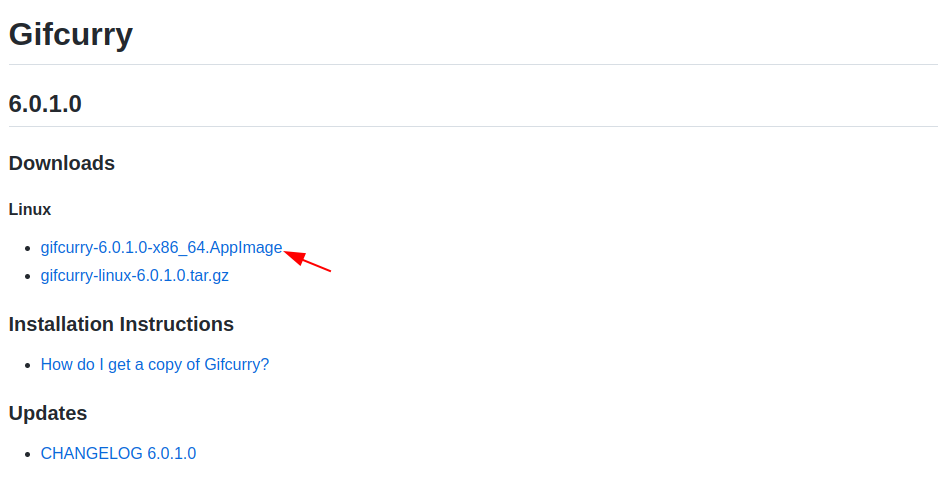
Alternatively, you can use the following command to download it in your terminal –
wget https://github.com/lettier/gifcurry/releases/download/6.0.1.0/gifcurry-6.0.1.0-x86_64.AppImageOnce the AppImage package is downloaded make it executable using the given command –
chmod +x Downloads/gifcurry-6.0.1.0-x86_64.AppImageRun the application from your terminal by using –
./Downloads/gifcurry-6.0.1.0-x86_64.AppImageThis will launch the Kdenlive on your system.
Note- At the time of writing this article gifcurry-6.0.1.0 is the latest version
Installing Gifcurry from tar.gz pacakge
To download Gifcurry tar.gz package go to its download page and click on Gifcurry tar.gz package as you can see in the image below.
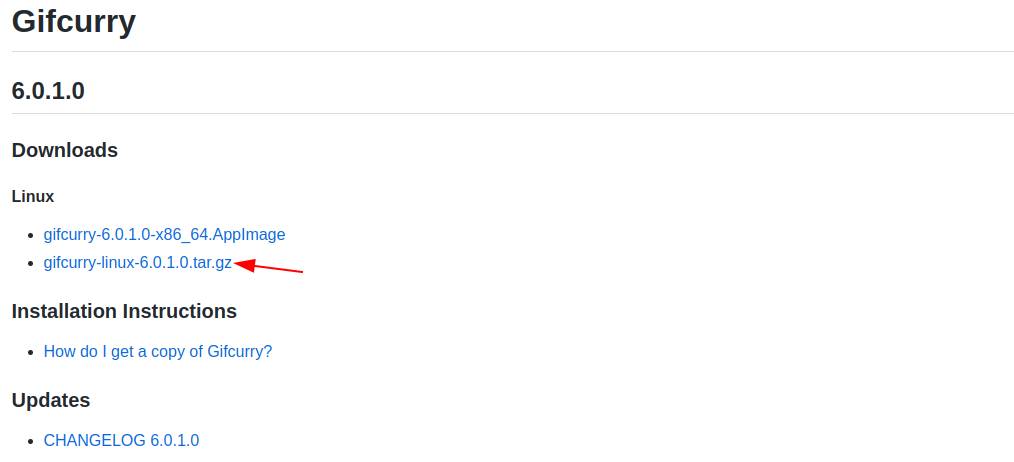
OR use the given command to download it in your terminal –
wget https://github.com/lettier/gifcurry/releases/download/6.0.1.0/gifcurry-linux-6.0.1.0.tar.gzNext, extract the package by using –
tar -xvf gifcurry-linux-6.0.1.0.tar.gzMove to the /bin/ directory of extracted files by using –
cd gifcurry-linux-6.0.1.0/bin/Run the Gifcurry by using –
./gifcurry_guiThe following image shows the user interface of Gifcurry.
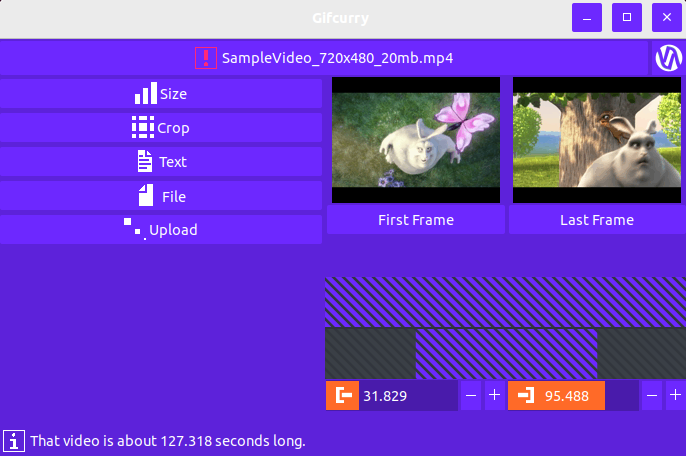
Here you can open a video to start creating gifs from it.
You can also run the Gifcurry command line interface by using –
./gifcurry_cliThis will display something as given in the image below.
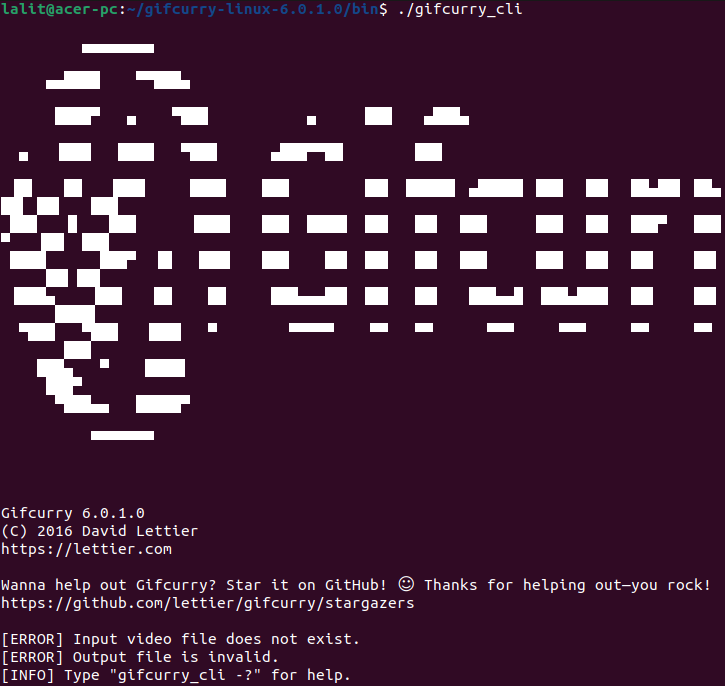
To know more about how to use Gifcurry you can follow its official documentation page.
Conclusion
So now we hope you have downloaded Gifcurry on your system and are able to use it for creating gifs from video.
Now if you have a query or suggestion then write us in the comments below.