If you are using Windows operating system you may have faced the error “Can’t install updates” while updating your system.
This problem of can’t install updates is arise due to a power failure, system crash, or when the internet is disconnected. In this situation when you try to update your system again and again it shows the same error as you can see in the image below.
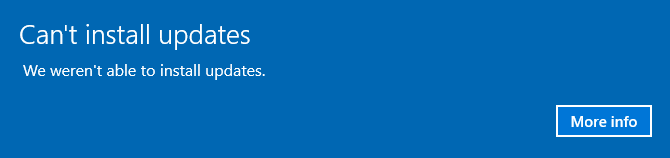
This happens possibly because the downloaded update files of Windows get corrupted.
Today in this article we will discuss how to fix the win 10/11 can’t install updates error in a system.
Try to fix can’t install updates with Windows troubleshooter
First, let’s run the Windows troubleshooter and see if it can find and fix the issue or not then we will try some other ways.
To start Windows troubleshooter on your system go to Control Panel>All Control Panel Items>Troubleshooting now find System and Security and then click on Fix the problem with Windows updates a new window will open which will guide you towards fixing this problem.
Now click on Next this will start finding problems with Windows updates. If it finds any will prompt you to fix them you can fix all of them by clicking on the fix issues.
If troubleshooting doesn’t work on your system then follow the next method.
Fix this problem by removing corrupted files
The required download files are incomplete and sometimes these partially downloaded files get corrupted so we will try to fix our problem by removing corrupted files from your system.
Follow the given steps to fix this problem –
- First open
c:drive - And then navigate to the folder Windows>SoftwareDistribution>Download
- The files and folders in this folder will be open, Press
Ctrl+ato select all of them - Next press
Shift+delto delete those files and folders permanently - Restart your system and then try updating your system again
Conclusion
I hope the Windows problem can’t install updates error has been fixed on your system. Now if you have a query or feedback then write us in the comments below.