The Wormhole is a free and open-source command-line tool for sharing files. The file sending device initially generates and displays a wormhole code which must be typed into the receiving device to establish the connection and start the file transfer.
In this article, I will discuss how to install and use Wormhole in Ubuntu Linux.
Features of Wormhole
The key features of Wormhole are –
- Free and opensource
- Secure and encrypted connections
- You can share files, directories, text, and URLs
- Don’t need internet for its functioning
- You can share files between multiple devices
- Allow sending or receiving files using a web browser
- It uses uprotocol and open content-sharing protocol
How to install Wormhole in Ubuntu
You can install Wormhole on your Ubuntu system by using its snap package. Snaps are containerized packages that can be used across the different distributions of Linux. This is one of the easiest methods of installing packages on a Ubuntu system.
Now use the following command in your terminal to install Wormhole on your system –
sudo snap install wormholeYou can also find and install it on Ubuntu Software.
Using Wormhole for transferring files
Once the Wormhole is successfully installed, you can start using it for transferring files. Open your terminal and use command as it given below.
sudo wormhole send /path/to/fileFor example –
sudo wormhole send /home/lalit/hello.cs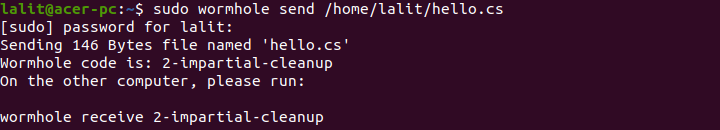
Now to receive the file copy the wormhole receive command which is displayed at the bottom of output of the above command.
For example –
wormhole receive 2-impartial-cleanup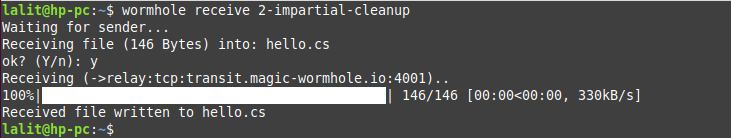
If file transfer is successful you will see transfer complete message in your terminal.
Now to see more options and commands that can be used with Wormhole use the following in your terminal –
wormholeHow to remove Wormhole from Ubuntu
Now for any reason if you want to remove Wormhole from your system then use the following command in your terminal –
sudo snap remove wormholeConclusion
Ok so we hope you have successfully installed and are able to use wormhole on your system.
Now if you have a query or feedback then write us in the comments below.