Comodo is a free and powerful antivirus program that is part of Comodo Internet Security(CIS). It offers real-time protection with on-demand scanning and anti-spam support. You can also configure it to provide server-side protection.
Today in this article I will discuss how to install Comodo Antivirus on Ubuntu.
Features of Comodo Antivirus
The key features of Comodo antivirus –
- Easy to install and use
- Real-time protection
- Custom scanning profiles
- Regular and automatic updates
- Offers a mail filter having compatibility with Postfix, Qmail, Sendmail, etc.
How to install Comodo Antivirus on Ubuntu
To install Comodo Antivirus on Ubuntu first go to its official download page choose the operating system select it is 32 or 64 bit, and then click on FREE ANTIVIRUS FOR LINUX.
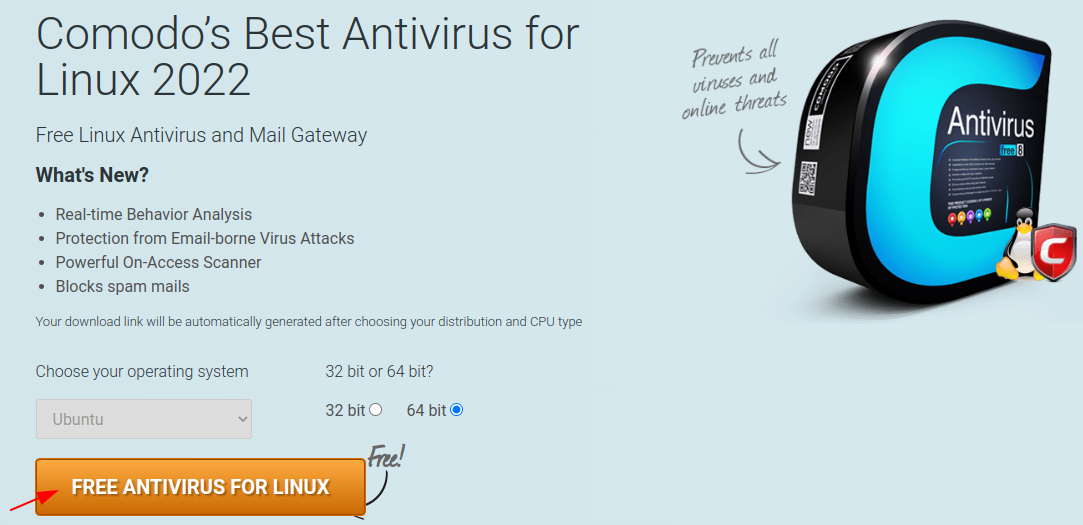
Alternatively, you can use the given command in your terminal –
wget https://cdn.download.comodo.com/cis/download/installs/linux/cav-linux_x64.debComodo Antivirus requires libssl to be installed on your system, use the following command to install it –
sudo apt install libssl1.1 -yNext move to the location where the Comodo package is downloaded –
cd DownloadsAnd run the given command to install Comodo Antivirus on your system –
sudo dpkg -i cav-linux_x64.debIf it shows any error then try running the given command –
sudo dpkg --ignore-depends=libssl0.9.8 -i cav-linux_x64.deb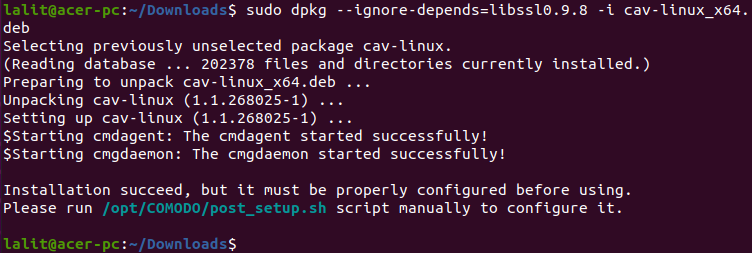
Now use the following command to run the post-installation script –
sudo /opt/COMODO/post_setup.shHow to use Comodo Antivirus on Ubuntu
Once the installation is successful you can launch Comodo from the Ubuntu activities dashboard. Search Comodo and click on its icon when appears as you can see in the image below.
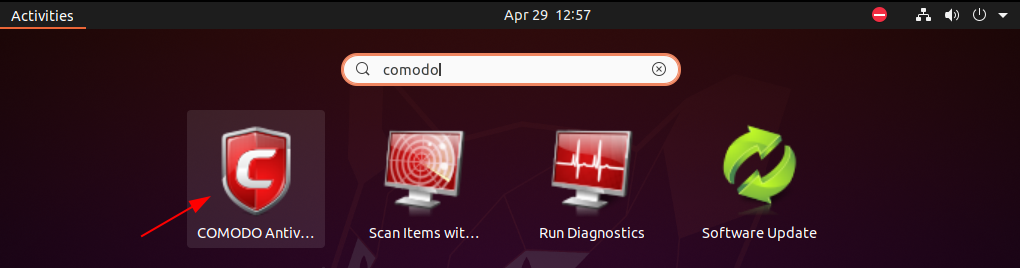
The following image shows the user interface of Comodo antivirus.
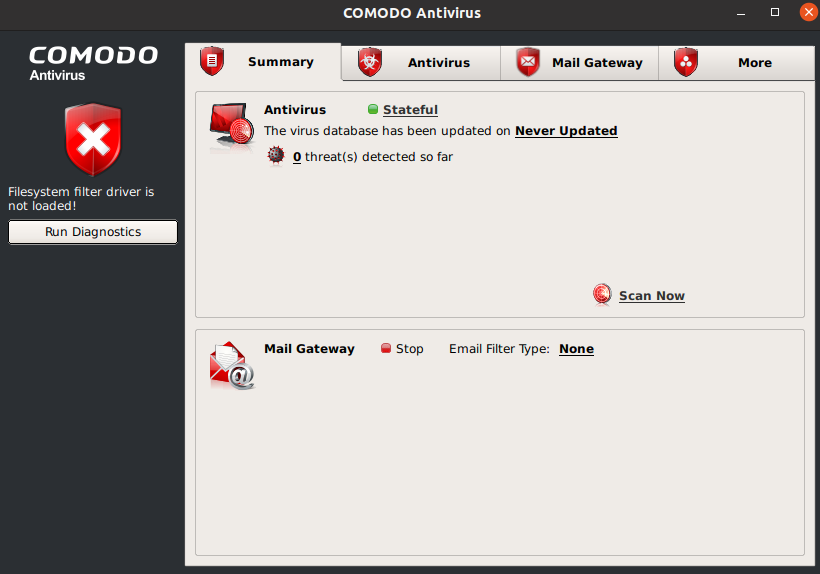
To scan your system for any threats click on the Antivirus tab and then click on Run a Scan.
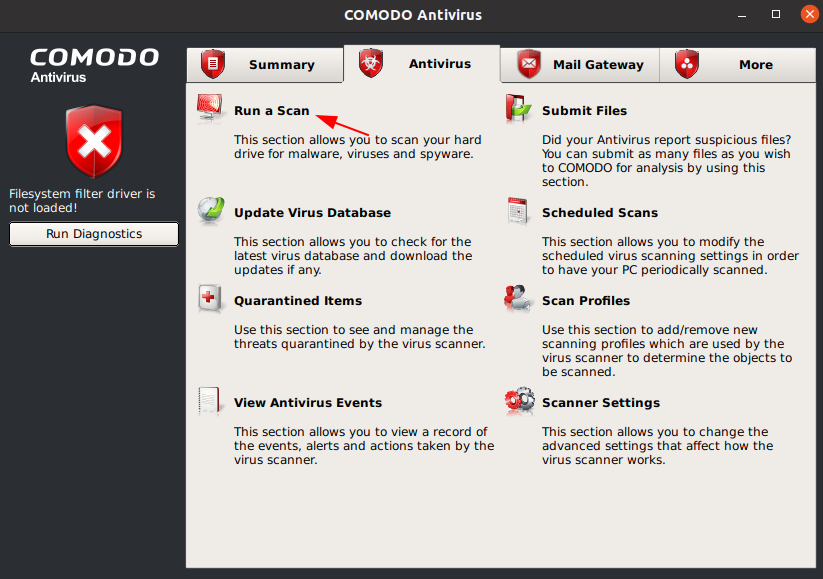
Now select computer or critical areas for scan and finally click on Scan. This will start scanning your system for viruses.
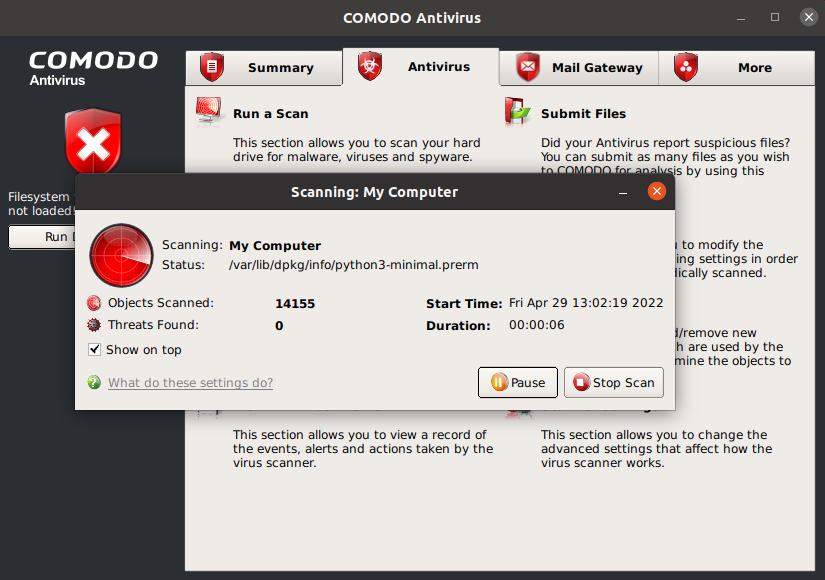
For more information visit the official website of Comodo.
Conclusion
So now we hope you have successfully installed Comodo on your Ubuntu system. Now if you have a query or feedback then write us in the comments below.