Backup of a computer system is very important as it can prevent you from data loss in case of system failure. The possible causes of a system failure are disk failure, corruption of the filesystem, human errors, etc.
There are various backup and recovery tools for Linux this includes tools like Rsync, Timeshift, BackupPC, etc. Some of them can be used from the command line while others are GUI-based.
Today we will discuss the installation and usage of one of such GUI-based backup and recovery tools called Deja Dup.
What is Deja Dup?
Deja Dup is a simple GUI-based backup and recovery tool which hides the complexities of the backup process and provides an easier interface to take backup and restoration in case of system failure.
It is a frontend to Duplicity backup software. The key features of Deja Dup are given below –
- Support for local, remote, or cloud backup locations such as Google Drive
- Secure encryption and compression of data
- Supports incremental backup
- You can schedule and automate backup jobs
- Integrates well into your GNOME desktop
How to install Deja Dup in Ubuntu
There are multiple methods to install the Deja Dup tool in a Ubuntu system. You can use one of the given methods to install it on your system.
Installing from Ubuntu repository
Deja dup is available in the Ubuntu repository first use the following command to update the local package repository on your system –
sudo apt updateNext, use the following command to install the Deja Dup on your system –
sudo apt install deja-dupPress y and then enter if it asks for your confirmation.
Installing Deja Dup snap
Snaps are containerized packages that can be used across the different distributions of Linux. This is one of the easiest methods of installing packages on a Ubuntu system.
Now to install the Deja Dup snap package on your system use –
sudo snap install deja-dup --classicInstalling Deja Dup using Flatpak
Flatpak is another way of building, distributing, and running sandboxed desktop applications on a Linux system.
To download the Deja Dup Flatpak package first you need to install and configure Flatpak on your system. To install Flatpak open your terminal and execute the given command –
sudo apt install flatpak -yNext, add the Flathub repository by using the given command –
flatpak remote-add --if-not-exists flathub https://flathub.org/repo/flathub.flatpakrepoNow use the given command to install the Deja Dup Flatpak package –
flatpak install flathub org.gnome.DejaDupTo run the Deja Dup Flatpak from the terminal use –
flatpak run org.gnome.DejaDupLaunch Deja Dup in Ubuntu
Once the installation is complete you can run it by searching in the activities dashboard. As you can see in the image below –
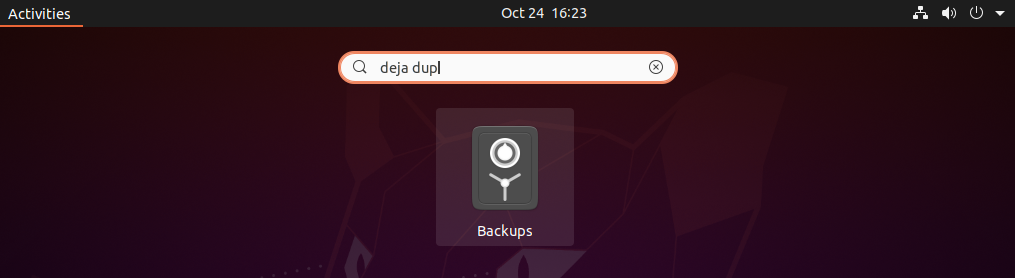
Create a backup
So before you create the backup of your system first configure the storage location by clicking on Storage location this is where this backup will be saved you can choose among Google Drive, Network Server, or Local Folder.
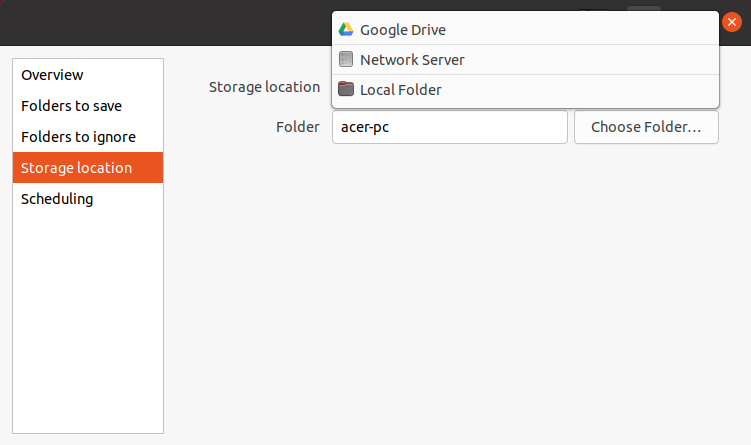
If you choose google drive you need to grant access to a Google account.
After choosing the Storage location go back to the overview and click on BackUp Now.
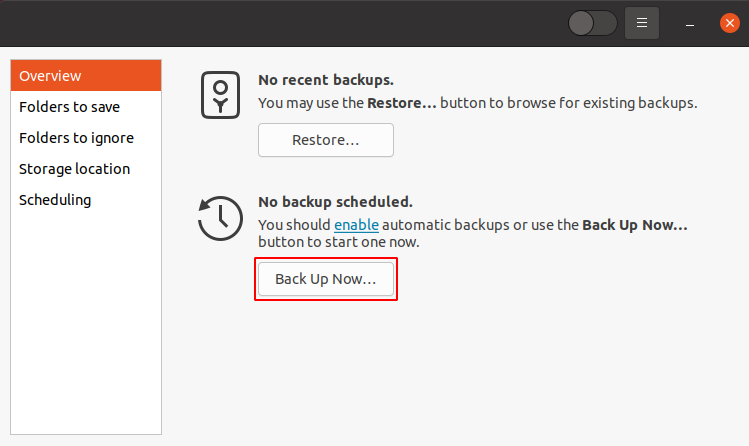
Now you can set a password on your backup, if you set a password you will need to enter it at the time of restoration from this backup. Click on Forward to start backing up your system.
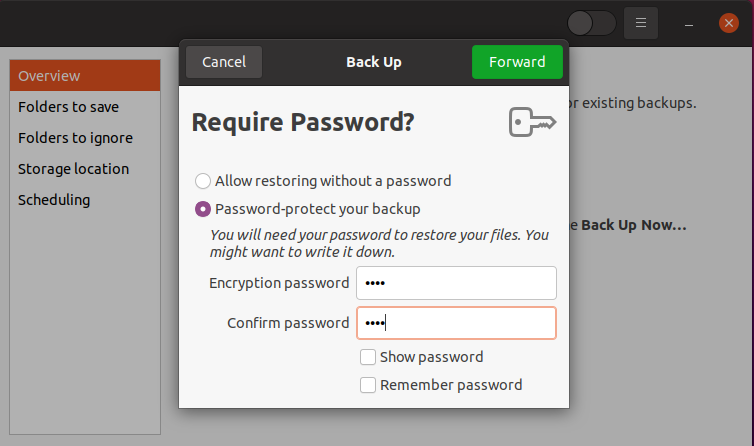
This will start the backup process.
Restoring from backup
Now if needed you can restore your system from a previously taken backup. To restore just click on Restore and choose the backup location and click on Forward to start the restoration.
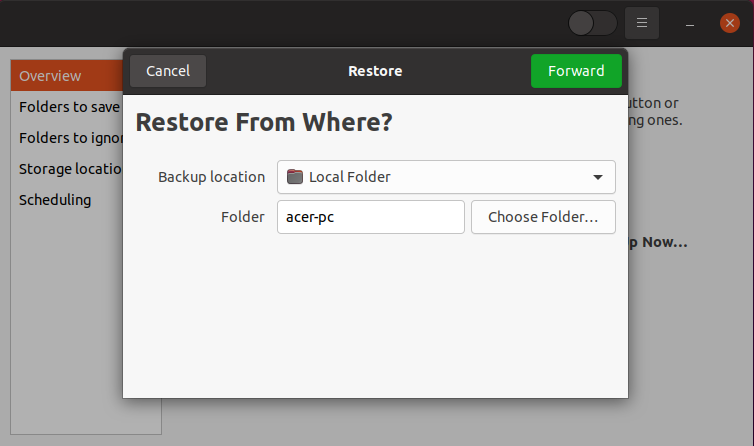
Similarly, you can click on Scheduling if you want to schedule for automatic backup.
Conclusion
You have successfully installed Deja Dup on your system. Now if you have a query then write us in the comments below.