FireDM is a free and open-source download manager which is developed in Python and is based on LibCurl and youtube_dl. It splits a file into smaller parts and then downloads them individually once complete all the parts get merged into a single file.
FireDM supports downloading files from different streaming websites including Youtube, Facebook, and thousands of other websites.
In this article, I will show you the steps on how to install FireDM in Ubuntu Linux.
Features of FireDM
The key features of FireDM are –
- Free and opensource
- Multiconnection downloading
- Automatic file segmentation
- Automatic refresh the deadlink
- You can watch videos while downloading
- Scheduling of downloads
- Multiple files download simultaneously
- Proxy support
- You can customize the user interface using GUI themes
How to install FireDM in Ubuntu
The FireDM in Linux is available as an AppImage package which is a universal software package format that runs on most of the Linux systems without installation.
You can download the FireDM AppImage package by clicking on FireDM-2021.12.26-x86_64.AppImage on its release page on Github.
OR alternatively, you can copy the link and download it by using the given command in your terminal –
wget https://github.com/firedm/FireDM/releases/download/2021.12.26/FireDM-2021.12.26-x86_64.AppImageOnce the AppImage package is downloaded make it executable by using the given command –
sudo chmod +x FireDM-2021.12.26-x86_64.AppImageNow you can run the FireDM from your terminal by using –
./FireDM-2021.12.26-x86_64.AppImageWhen opens you will see its user interface as given in the image below.
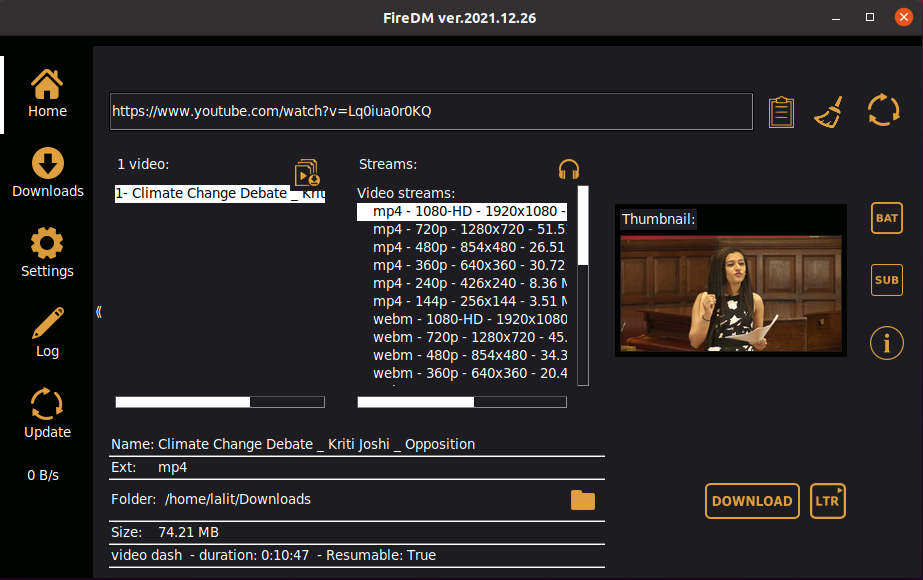
Here you can enter a URL, select a video or audio stream and click on Download to start downloading the file.
You can click on SUB to download subtitles. Clicking on option BAT will send the downloading in background.
This also shows an option to download the whole playlist in one shot.
Conclusion
So you have successfully installed FireDM on your system. Now if you have a query or feedback then write us in the comments below.