Free Download Manager or FDM is a free and cross-platform software for downloading and managing files. It can efficiently download large files and resume broken downloads. You can simply drag and drop URLs from the web browser and FDM will start downloading them.
FDM is compatible and integrates with most of the modern Web browsers which include Google Chrome, Mozilla Firefox, Opera, Microsoft Edge, etc.
In this article, I will discuss how to install Free Download Manager in Ubuntu Linux.
Features of Free Download Manager
The key features of FDM are –
- Free and cross-platform
- Clean and modern user interface
- Able to boost downloading speed up to 10 times
- Drag and drop URLs
- Support multiple files downloading simultaneously
- HTTP/HTTPS/FTP/BitTorrent support
- Proxy support
How to install Free Download Manager in Ubuntu
To install Free Download Manager first go to its official download page and in the Linux section click on Free Download as you can see in the given image.
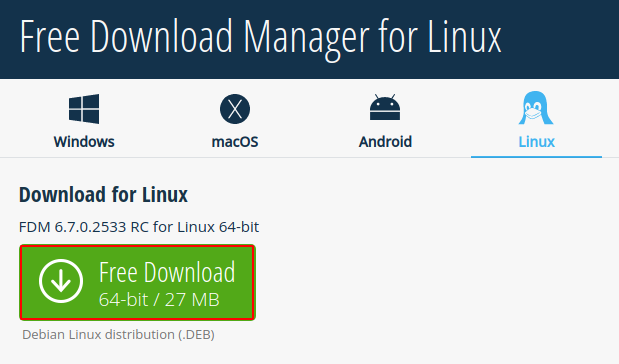
Once the download is completed, move to the location where the file is downloaded and use the following command –
sudo dpkg -i freedownloadmanager.debNow if it shows any dependency error then use –
sudo apt install -fPress y and then enter when it asks for your confirmation.
Open Free Download Manager on Ubuntu
Once the installation is completed you can search “fdm” in Ubuntu’s activities dashboard and click on its icon when it appears on your screen as you can see in the image below.
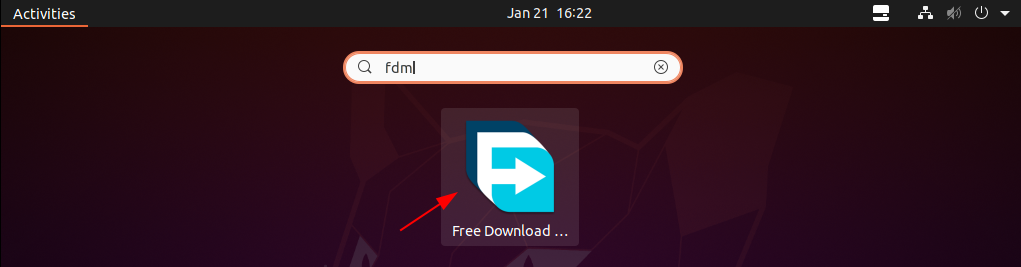
The user interface of this application will look as it is given in the below image.
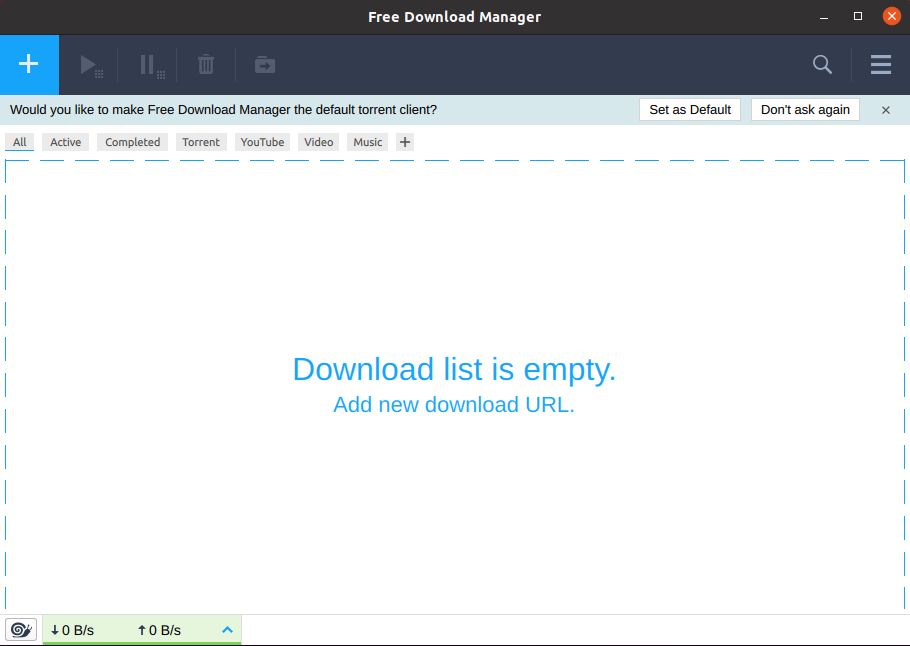
If you want you can also make this your default torrent client.
How to remove Free Download Manager from Ubuntu
For any reason, if you want to remove Free Download Manager from your system then use the following command in your terminal –
sudo dpkg -r freedownloadmanagerNow remove any unused dependencies by using –
sudo apt autoremoveConclusion
I hope you have successfully set up Free Download Manager on your Ubuntu system. Now if you have a query then write us in the comments below.