FreeCAD is a free and open-source mechanical engineering product designing software. It is based on OpenCasCade, Qt, and Python and features concepts such as macro recording, workbenches, the ability to run as a server, and dynamically loadable application extensions.
FreeCAD offers tools to produce, export, and edit solid, full-precision models that are used for 3D printing, CNC machining, Finite Element Analyses, etc.
Here we will discuss the steps to set up FreeCAD in Fedora Linux.
Prerequisites
To follow this guide you should have access to a user account that has root permission for installing the required package in a Fedora system.
How to install FreeCAD in Fedora
There are several ways to install FreeCAD on a Fedora system. You can use one of the methods to install it on your system.
Method 1: Installing FreeCAD from the default Fedora repository
FreeCAD is available in the default Fedora package repository so you can directly install it by using the dnf command.
Before you run the command to install a package make sure the packages on your system are updated –
sudo dnf update -yNext, run the given command to install FreeCAD on a Fedora system –
sudo dnf install freecadPress y and then enter when it asks for your confirmation. This will start downloading and installation process.
Method 2: Using the FreeCAD AppImage package
The AppImage is a universal software package format that runs on most Linux systems without installation.
To download the FreeCAD AppImage package first go to the download page on its official website and click on 64-bit AppImage.
OR use the given command to download it from your terminal –
wget https://github.com/FreeCAD/FreeCAD/releases/download/0.20.1/FreeCAD_0.20-1-2022-08-20-conda-Linux-x86_64-py310.AppImageOnce the FreeCAD AppImage package is downloaded move to the directory where the package is downloaded and make it executable using the given command –
chmod +x Downloads/*.AppImageRun the application from your terminal by using the –
./Downloads/FreeCAD_0.20-1-2022-08-20-conda-Linux-x86_64-py310.AppImageMethod 3: Installing FreeCAD snap package
Snaps are containerized packages that can be used across the different distributions of Linux. It comes preinstalled in Ubuntu but on Fedora first, you need to set up Snapd and then you can install and use a snap package –
To install snapd on Fedora use –
sudo dnf install snapdNext, enable the classic snap support, enter the following to create a symbolic link between /var/lib/snapd/snap and /snap–
sudo ln -s /var/lib/snapd/snap /snapFinally, use the given command to install FreeCAD snap –
sudo snap install freecadOpen FreeCAD in Fedora
After the successful installation of FreeCAD on your Fedora system you can launch it from the Fedora activity dashboard.
Search freecad and click on its icon when it appears as you can see in the image below.
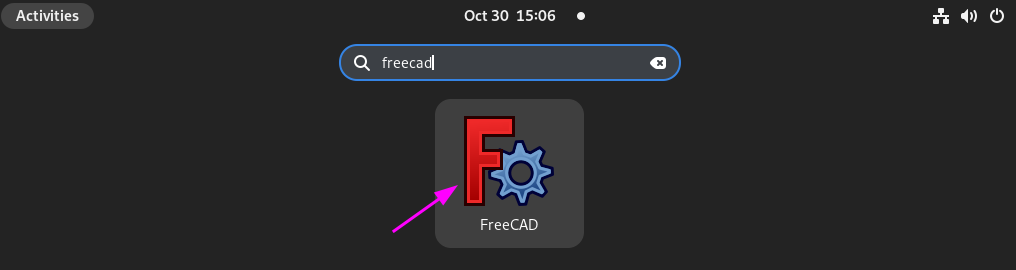
The following image shows the user interface of FreeCAD on Fedora –
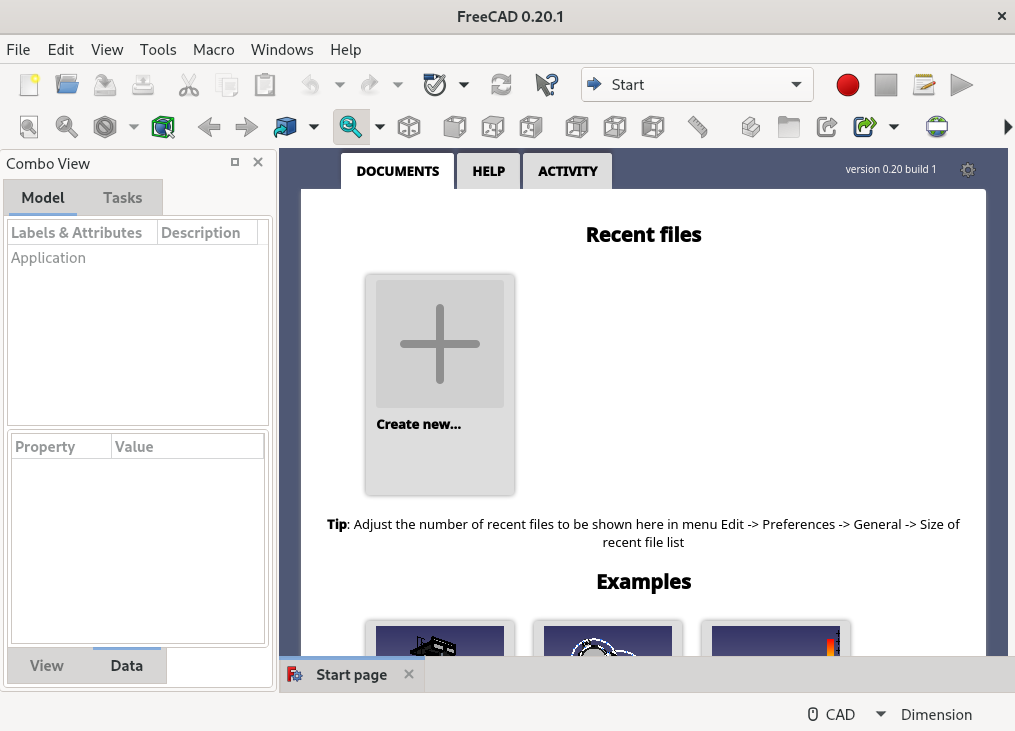
If you are new to FreeCAD you can start here.
Conclusion
So you have successfully installed FreeCAD on your Fedora system. For a query or feedback, you can write us in the comments below.