Genius Mathematics Tool or simply “Genius” is a free and open-source general-purpose calculator program that is somewhat similar to MATLAB, Maple, Mathematica, etc. It can be used as a simple calculator or research or education tool.
GEL or Genius Extension Language is a programming language used with GMT which has very intuitive syntax and it looks at how maths is usually written.
In this article, I will discuss how to install Genius Mathematics Tool in Ubuntu.
Features of Genius Mathematical tool
The key features of Genius Mathematics Tool are –
- Free and opensource
- Complex number support
- Arbitrary precision integers and multiple precision floats
- Math like looking expressions
- Linear Algebra functions
- Differntiations and integration
- Supports all the basic statistical functions
- 2D and 3D graph plotting
- Provide GUI IDE to write and test your programs
- It can output matrices in LaTeX, Troff(eqn) or MathML
How to install Genius in Ubuntu
There are multiple ways in which you can install Genius on Ubuntu. Now use one of the given methods to install it on your system.
Installing Genius Mathematics Tool from Ubuntu repository
The Genius package is available in the official repository of Ubuntu. You can install it by using the apt command in your terminal.
But before you install a package make sure the apt package repository is updated –
sudo apt updateNow run the given command to install Genius Mathematics Tool on your system –
sudo apt install genius gnome-geniusPress y and then enter if it asks for your confirmation.
Installing Genius Mathematics Tool Flatpak package
Flatpak is another way of building, distributing, and running sandboxed desktop applications on a Linux system. To install a Flatpak package on a Ubuntu system first you need to install and configure Flatpak
To install Flatpak open your terminal and execute the given command –
sudo apt install flatpak -yNext, add the Flathub repository by using the given command –
flatpak remote-add --if-not-exists flathub https://flathub.org/repo/flathub.flatpakrepoNow use the given command to install the Genius Flatpak package –
sudo flatpak install flathub org.gnome.GeniusYou can run the installed package by using –
flatpak run org.gnome.GeniusHow to use Genius Mathematics Tool in Ubuntu
Once the application is installed on your system you can launch it from the Ubuntu activities dashboard. Search Genius and click on its icon when appears as you can see in the image below.
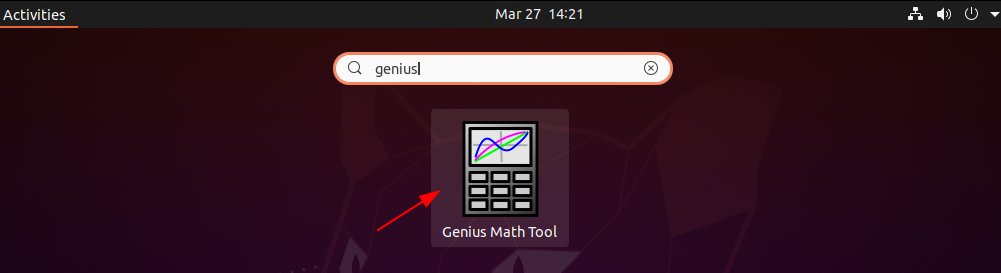
The following image shows the user interface of the Genius application.
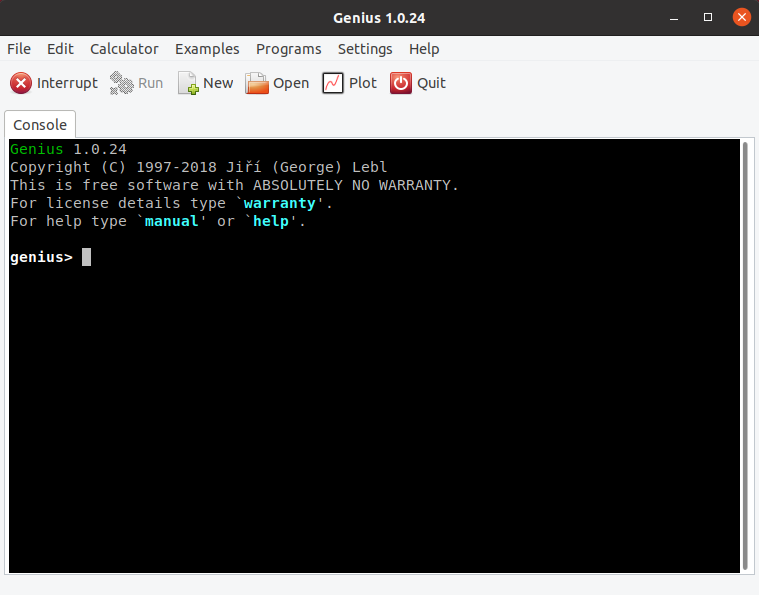
Here you can enter a mathematical expression to evaluate or you can click on the Plot option if you want to plot a graph.
You can also use this tool in your terminal you simply need to type the given command –
geniusNow your shell will be changed to Genius as you can see in the image below.
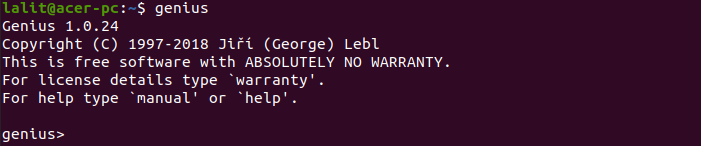
In this prompt, you can enter a mathematical expression to evaluate. You can see some basic calculations in the given image.
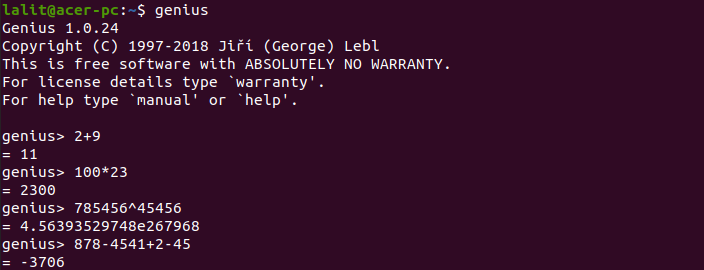
The following image shows the usage of functions –
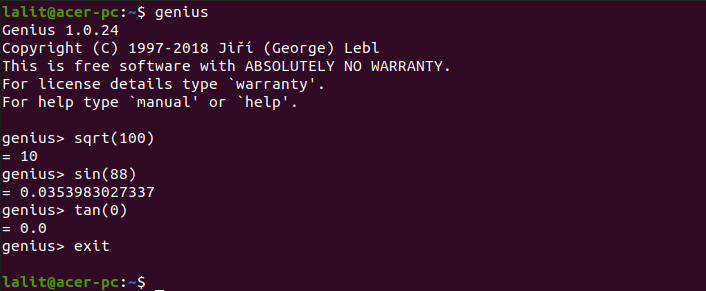
You can type ‘manual’ or ‘help’ to get help.
Finally, type exit to go back to your terminal prompt.
Now to get more information on Genius Mathematics Tool you can visit its official website.
How to remove Genius from Ubuntu
Now for any reason, if you want to remove Genius Mathematics Tool from your system then use –
sudo apt purge genius -yRemove all configuration, data, and dependencies by using –
sudo apt -y autoremove --purge geniusConclusion
So you have successfully installed Genius Mathematics Tool on your system. Now if you have a query then write us in the comments below.