Persepolis is a free and open-source download manager and the GUI for area2 which is a terminal-based download manager in Linux. It is written in Python and available for installation on different operating systems including Windows, Linux, macOS, etc.
The Persepolis operates a multi-thread architecture and speeds up download speed by splitting a file into multiple segments and merging these segments into a single file once the download is completed.
In this article, I will discuss how to install Persepolis download manager in Ubuntu Linux.
Features of Persepolis
The key feature of Persepolis are –
- Free and opensource
- Cross-platform
- Mulit segement downloading
- Automatic video detection
- Supports scheduling downloads
- Allows downloading of files from Youtube, Facebook, Dailymotion, etc.
How to install Persepolis in Ubuntu
The installation of Persepolis in Ubuntu is available through the PPA repository first you need to add it to your system and then you can download the Persepolis on your Ubuntu system.
Use the following command to add Persepolis repository on your system –
sudo add-apt-repository ppa:persepolis/ppaNext, use the given command to refresh the apt package repository –
sudo apt updateFinally, use the given command to install the Persepolis download manager on your system.
sudo apt install persepolisPress y and then enter if it asks for your confirmation.
Launch Persepolis download manager in Ubuntu
Once the installation is completed you can start and use the Persepolis download manager from Ubuntu’s activities dashboard. Search Persepolis and click on its icon when appears as you can see in the image below.
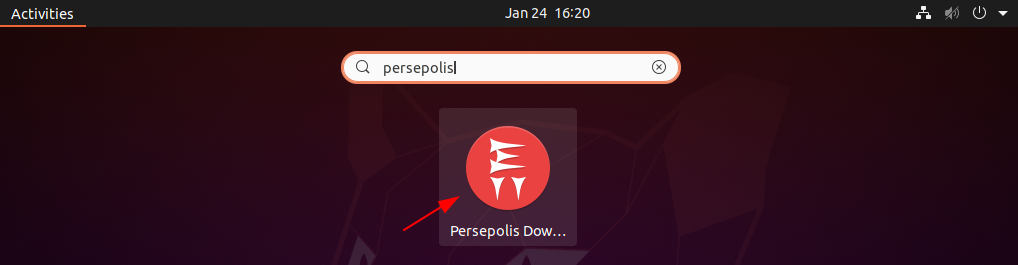
The given image shows the user interface of the Persepolis download manager.
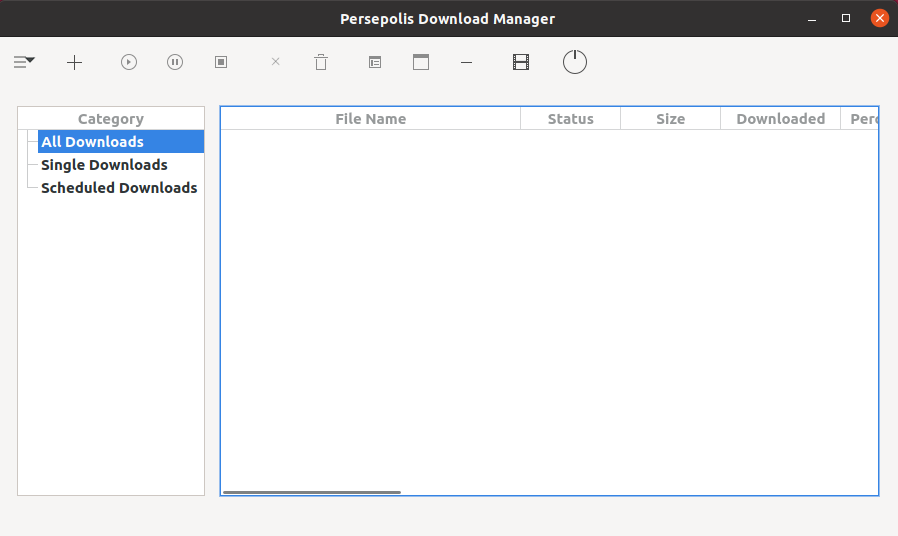
How to remove Persepolis from Ubuntu
Now for any reason, if you want to remove the Persepolis download manager from the Ubuntu then use the given command in your terminal –
sudo apt remove persepolis -yYou can also remove the added PPA by using –
sudo add-apt-repository --remove ppa:persepolis/ppaNow use the given command to remove any unused dependencies from your system –
sudo apt autoremoveConclusion
That’s how you can install and use the Persepolis download manager on a Ubuntu system. Now if you have a query or feedback then write us in the comments below.