The Spectacle is a simple, free and open-source application used for capturing screenshots. It is developed under the KDE project and comes default in the distributions using the KDE desktop environment. By using Spectacle you can capture whole or a specific region on your computer screen.
In this article, I will discuss how to install and use Spectacle in Ubuntu.
Features of Spectacle
The key features of Spectacles are –
- Free and opensource
- You can capture screenshots quickly and save them on your system
- Allow you to capture the whole or a specific part of your screen
- Allows to take screenshots using keyboard shortcuts
- Has builtin image editor
How to install Spectacle in Ubuntu
Spectacle screenshot tool is available on the snap store so you can simply install it by using the given command on your system –
sudo snap install spectacleOnce the installation is completed you can verify it by using the given command –
spectacle -vThis will display the version installed on your system.
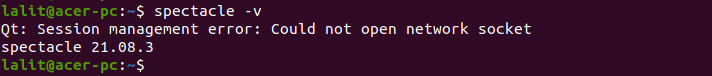
Using Spectacle on Ubuntu
After the installation, you can launch Spectacle on your system by searching it in the Ubuntu app menu.
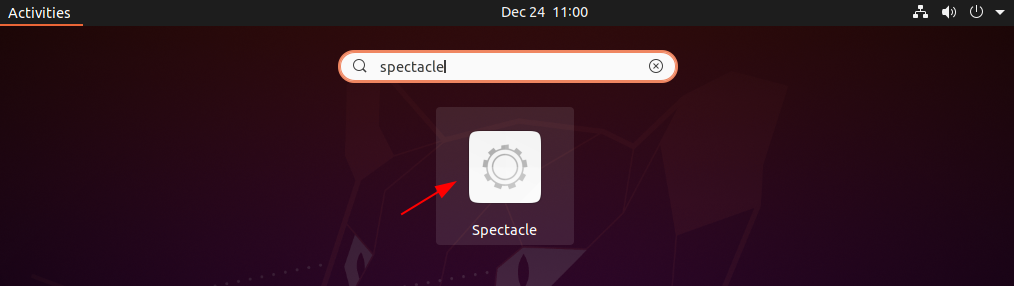
The following image shows the GUI of the Spectacle screenshot application.
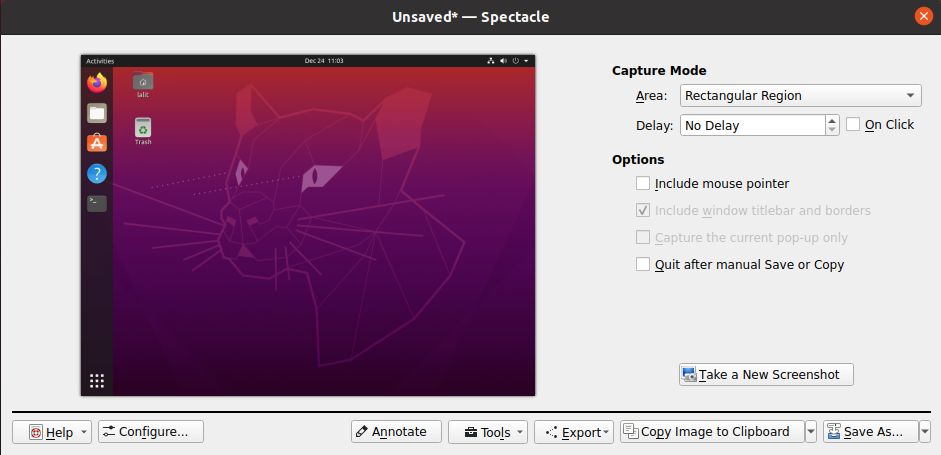
To take a screenshot select an option i.e. Full Screen, Rectangular Region, Active Window, or Window Under Cursor from the Area dropdown menu.
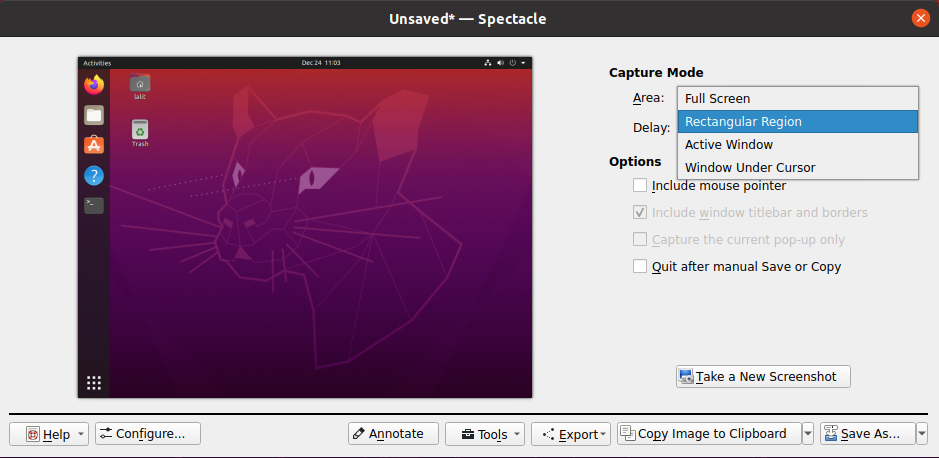
If you want to take a delayed screenshot then you can enter the number of seconds in the Delay option. Mark Include mouse pointer if you want capture pointer also. Finally, click on Take a New Screenshot, the screenshot will be captured.
If you want to edit the captured screenshot then just click on Annotate this will display the options of editing the image as you can see in the image below.
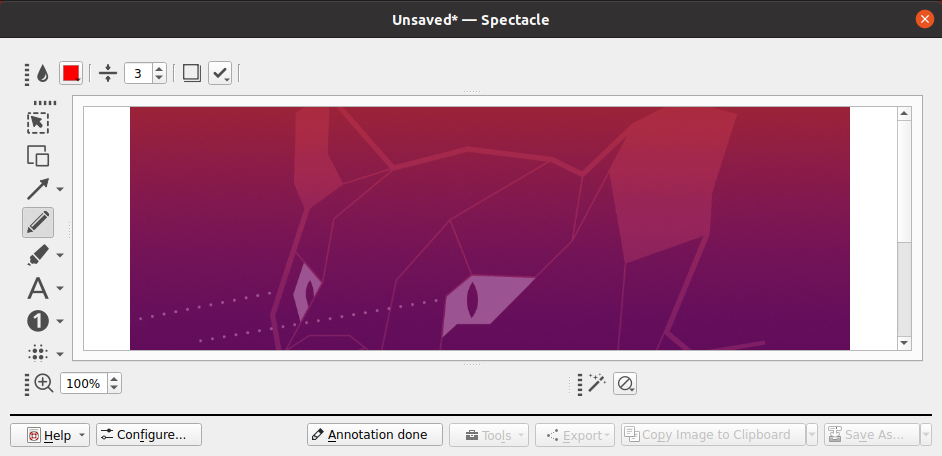
Once editing is completed click on Annotation done to save the screenshot. Similarly, you can explore other options given on the Spectacle user interface.
How to remove Spectacle from Ubuntu
Now for any reason, if you want to remove the Spectacle from your Ubuntu system then you can do this by using –
sudo snap remove spectacleConclusion
The spectacle is one of the best screenshot tools available for the Linux platform. I hope you have successfully installed it on your system and able to use it.
Now if you have a query then write us in the comments below.