Many of us love playing computer games. Steam is an application that makes gaming easier and more accessible on the Linux platform.
Today in this article I will discuss how to install Steam in Fedora Linux.
What is Steam?

Steam is a video game distribution platform which is developed by Valve. Originally it was launched to provide automatic updates to games by Valve later it was expanded to include third-party games. It offers services like digital rights management (DRM), video streaming, server hosting, social network, etc.
It provides functionalities like installation and automatic update of games, community features like friends and groups, cloud storage, and in-game voice and chat.
How to install Steam on Fedora
There are multiple methods using which you can install Steam on a Fedora system. You can use one of the given methods to install it on your system.
Method 1: Installing Steam via RPM Fusion repository
Steam is available in the RPM Fusion repository to install it first you need to add this repository to your system.
Use the following command to add the RPM Fusion repository to your Fedora system –
sudo dnf install https://mirrors.rpmfusion.org/nonfree/fedora/rpmfusion-nonfree-release-$(rpm -E %fedora).noarch.rpmOnce the repository gets added use the following command to install Steam to your system –
sudo dnf -y install steamFor any reason, if you want to remove Steam you can use the following command to remove it –
sudo dnf -y remove steamMethod 2: Installing Steam using Flatpak
Flatpak is another way of building, distributing, and running sandboxed desktop applications on a Linux system.
To download the Steam Flatpak package first you need to install and configure Flatpak on your system.
If Flatpak is not installed on your system then first use the given command to install it –
sudo apt install flatpak -yNext, add the Flathub repository by using the given command –
flatpak remote-add --if-not-exists flathub https://flathub.org/repo/flathub.flatpakrepoNow use the given command to install the Steam flatpak package –
sudo flatpak install flathub com.valvesoftware.SteamYou can remove the installed Flatpak if you want by using –
sudo flatpak uninstall com.valvesoftware.SteamOpen and configure Steam on Fedora
Once it gets installed on your Fedora system you can open it from the activities dashboard. Search Steam and click on the icon when it appeared.

This will download some updates as you can see in the given image.
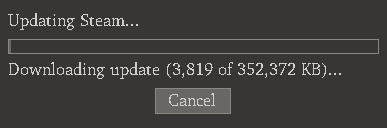
And finally, you will see the given screen where you can sign up or login into your existing Steam account.
Here login to your account and start using this application.

Conclusion
This is how you can install Steam and play games on a Fedora system.
Now if you have a query or feedback then write us in the comments below.