Trojita is a free and open-source IMAP and SMTP email client. The developer’s primary goal was to develop a fast and resource-efficient email client. It works well on older machines also.
Trojita is now a part of the KDE community.
In this article, I will discuss how to install and use the Trojita email client on Ubuntu.
Features of Trojita email client
The key features of the Trojita email client are –
- Free and opensource
- Simple and easy to use interface
- Fast and efficient
- Can work well on older hardware
- Efficiently uses network resources
How to install Trojita in Ubuntu
Trojita is available in the default repository of Ubuntu. Before installing it on your system make sure the packages on your system are updated.
Use the following command to update the apt repository list –
sudo apt updateNext, use the given command to install the Trojita on your Ubuntu system –
sudo apt install trojitaPress y and then enter when it asks for your confirmation.
Using Trojita email client on Ubuntu
Once the installation is successful you can launch the Trojita on your Ubuntu system. Search Trojita in Ubuntu’s activities dashboard and click on its icon when appears as you can see in the image below.
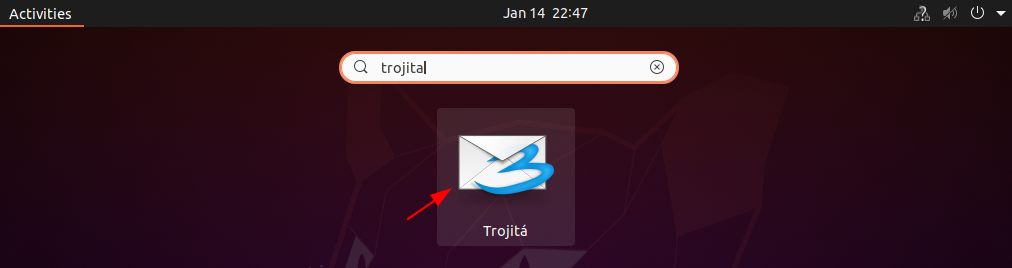
Next, enter the details that it asks to add the email account to Trojita.
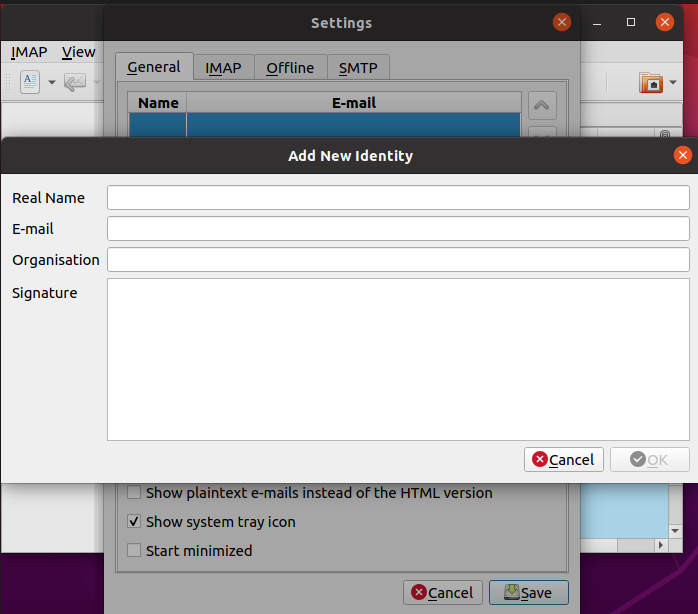
Once your email account is successfully added you will be able to access and compose the emails from Trojita.
How to remove Trjoita
Now for any reason, if you want to remove Trjoita from your system then you can remove it by executing the given command in your terminal.
sudo apt remove trojita -yUse the given command to remove any unused dependencies –
sudo apt autoremoveConclusion
Ok, that’s all for now I hope you have successfully set up it on your Ubuntu system. Now if you have a query then write us in the comments below.