Snap is a software package format created by Canonical which includes applications with required dependencies and libraries to run the application on a system. It is a universal approach to application packaging on Linux.
The applications packed in a snap will work across different distributions because they contain everything an application needs to run. As we are familiar with updating packages installed on Ubuntu or Fedora by using apt or dnf packages managers.
If you want to install Snap then follow How to install and enable Snap on Linux.
In this article, I will discuss how to update Snap packages installed on a Linux system.
Update a specific Snap application
You can view the list of Snaps installed on a system by using the given command.
snap list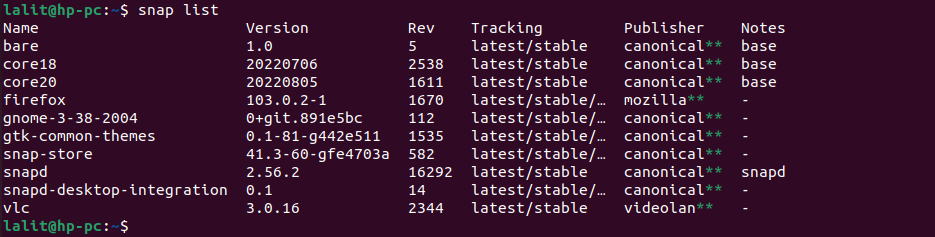
Here you can find the Snap application name that you want to update on your system.
Snaps on a system get automatically updated, if not you can use the given command to update a specific Snap package on your Linux system –
sudo snap refresh app_nameFor example –
sudo snap refresh vlcThe above command will check and update the Snap package named vlc.
How to update all Snap packages installed on a Linux system
If you want to update all the Snap packages installed on a Linux system then execute the given command in your terminal –
sudo snap refresh![]()
This command will update snaps whose update is available otherwise it will display “All the snaps are updated” message.
The above command is equivalent to the update and upgrade commands that are used in Ubuntu or Fedora for updating and upgrading the installed packages.
How to revert to a previously used Snap?
If the latest update is causing any issues you can revert to the previous version of the application. Use the following command to revert an update and go back to the previous version.
sudo snap revert vlcTo know more about snap commands and options, run the given command in your terminal –
snap help --allConclusion
So here you have learned how to update a snap package and revert to the previous version of snap if required.
Now if you have a query or feedback then write us in the comments below.