Wifi is one of the most convenient ways to connect a computing device to a network or internet. Generally, a wifi network is protected with a password by its owner.
Initially, when you connect a device to a wifi network it asks for the wifi password, it gets saved on your system once you are successfully connected. So you don’t need to enter that password again while reconnecting until it is changed by the owner.
Now you may require this password someday later and if you forgot it then how would you display this password on your system?
In this article, I will discuss how to view saved wifi passwords in the Linux terminal.
Display saved wifi password on Linux
There are different ways using which you can view saved wifi passwords on your Linux system. You can use one of the given methods to view your wifi passwords on your system.
View wifi password in Linux terminal
This method is useful for all GUI and non-GUI systems, by using the following commands in your terminal you can view wifi password.
The setting of all the wifi networks that you have previously connected to are get stored in /etc/NetworkManager/system-connections/ so first use the given command to move to this location.
cd /etc/NetworkManager/system-connections/Next display all the connection by using –
sudo ls -a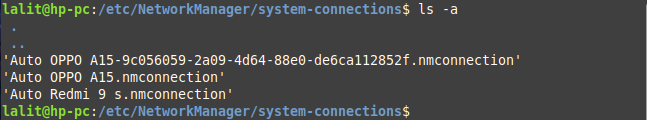
Use the following command to display the password –
sudo cat [connection name]
For example –
Lets say if we want to display password of connection named ‘Auto OPPO A15.nmconnection’ then we will use –
sudo cat 'Auto OPPO A15.nmconnection'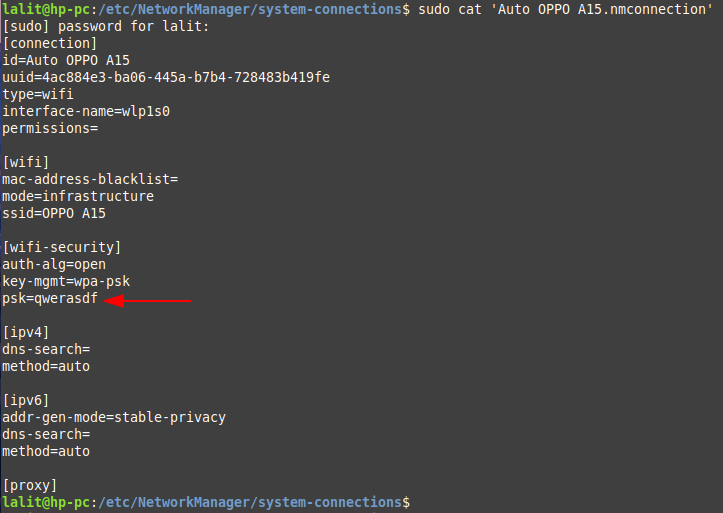
View wifi password using GUI
Go to Network settings, you can open it by searching Network in the start menu.
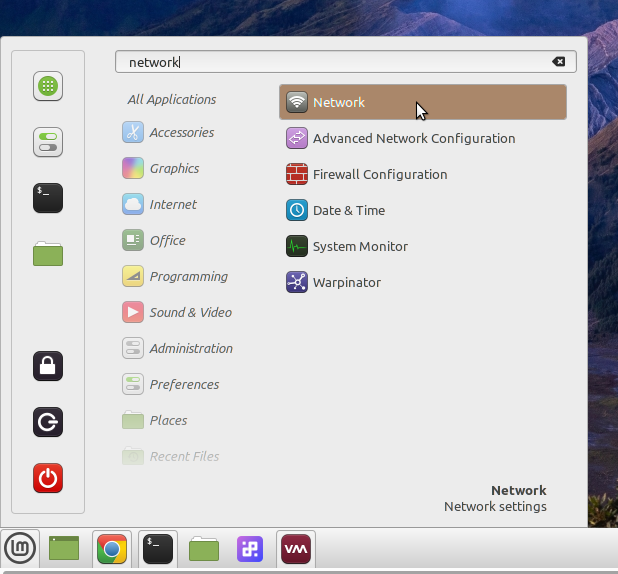
This will display the given window.
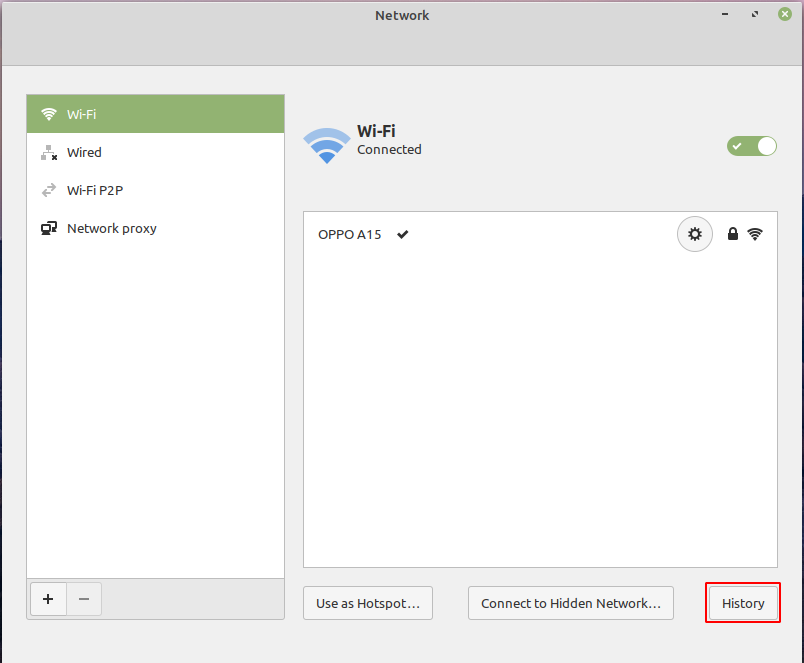
Here click on History to see all the wifi connections. Click on the setting icon as highlighted in the given image.
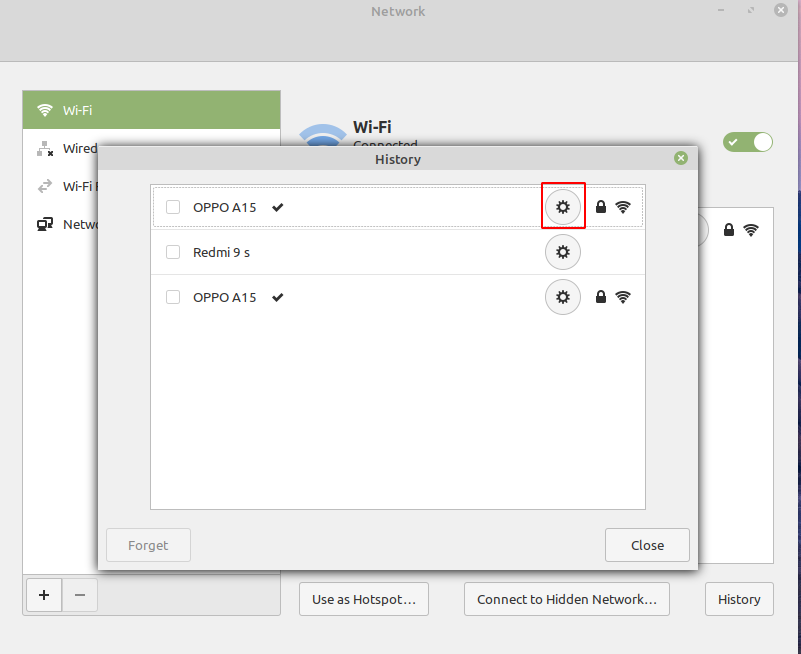
Next go to the Security tab and mark the show password option as given in the image below.
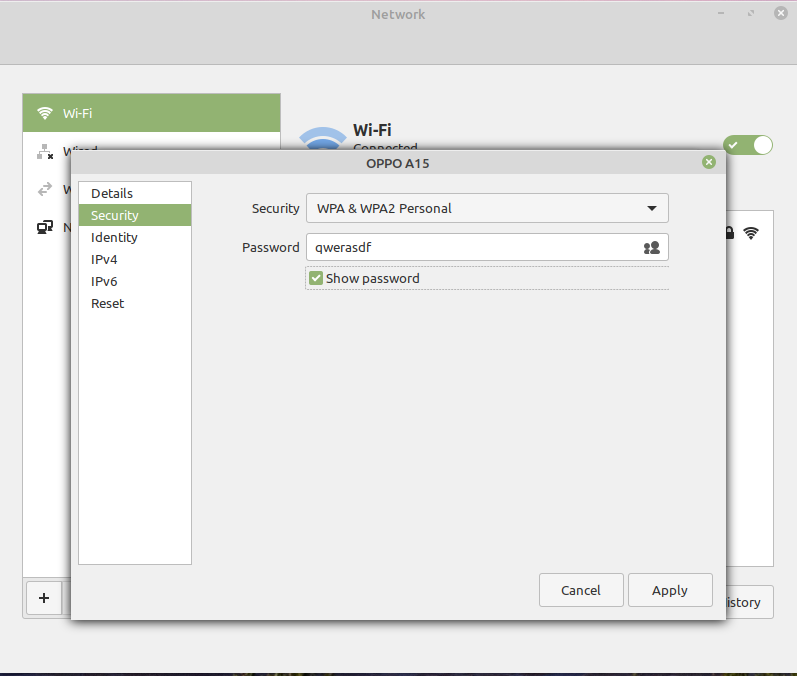
Similary you can see the password of other wifi connection that are saved on your system.
Conclusion
I hope now you are able to see the password of a wifi network that is saved on your system. Now if you have a query then write us in the comments below.